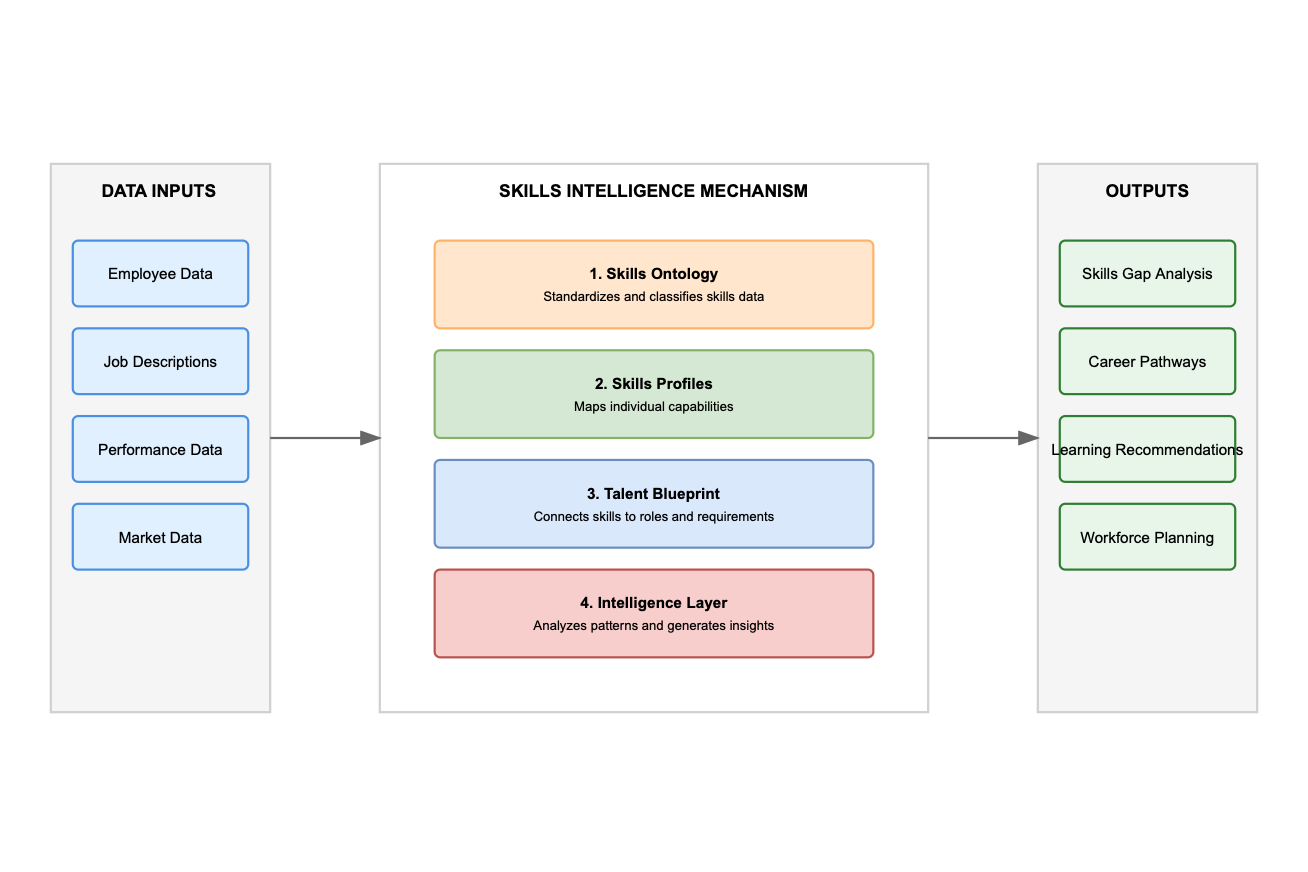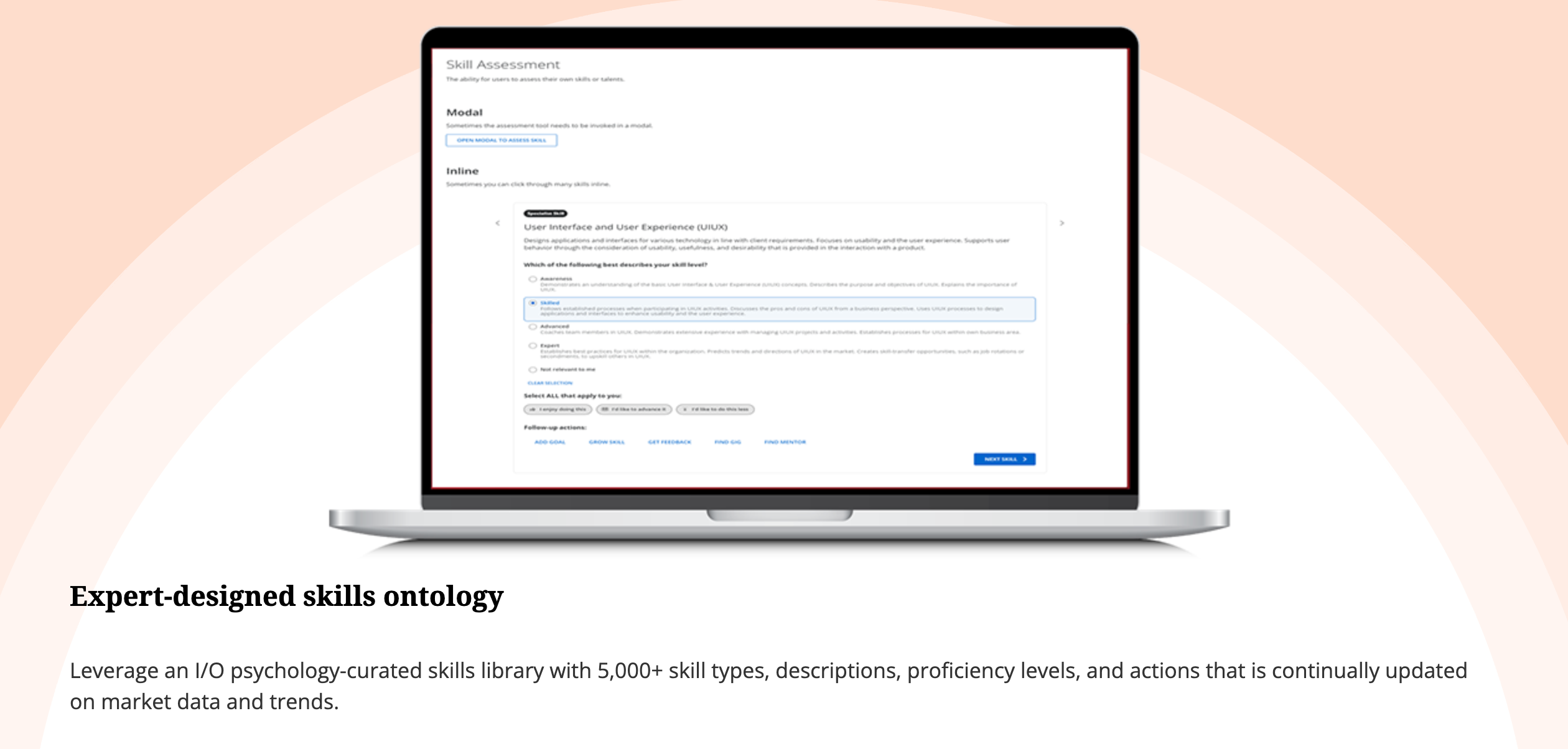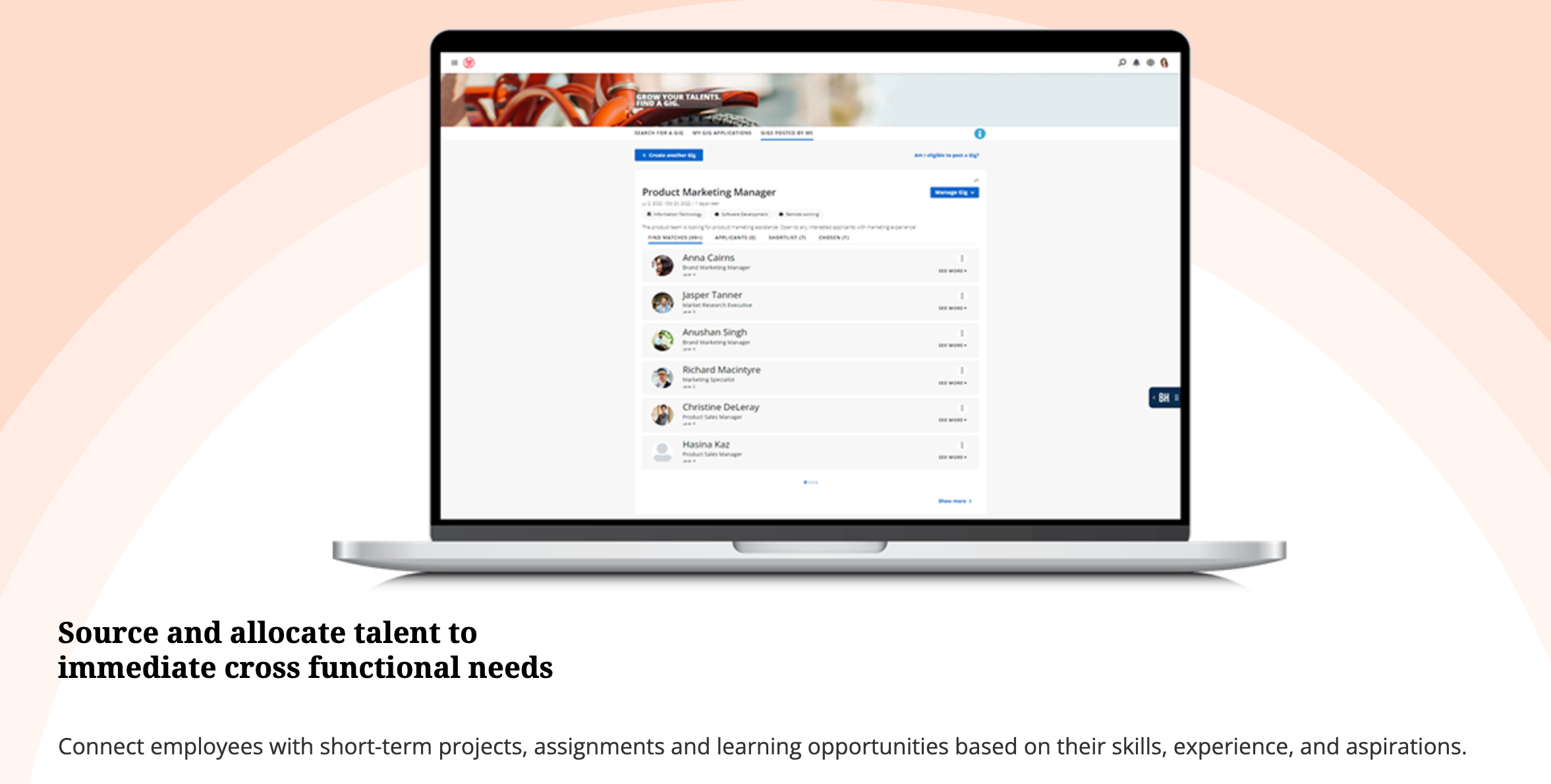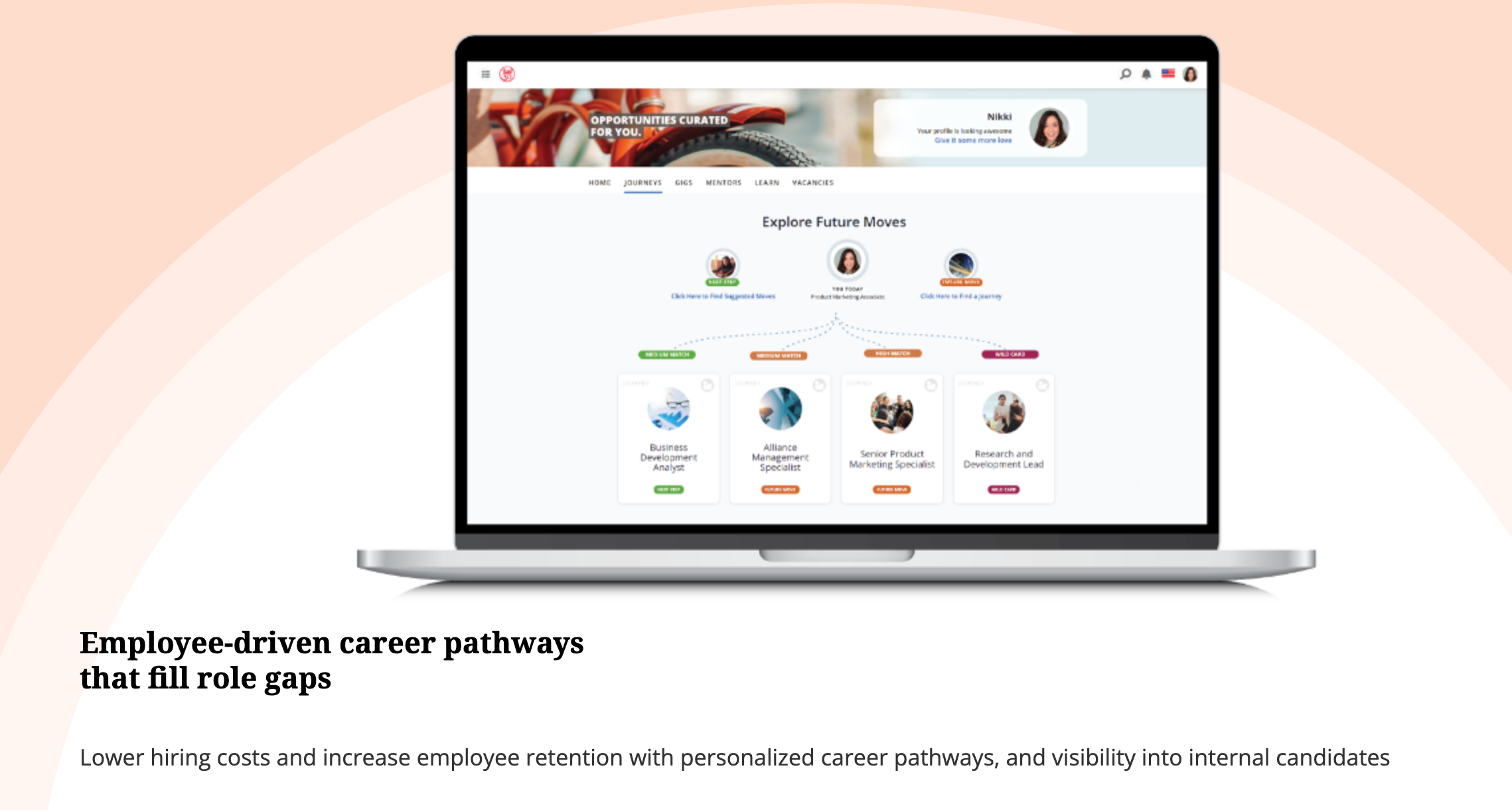Imagine leading a company through a major digital transformation, only to discover you can’t execute your strategy because you don’t know what skills your people have, what skills you need, or where the gaps are, let alone recognizing all the skills they possess beyond their job titles. This is the reality for most organizations today.
According to Korn Ferry, by 2030, talent shortages could result in $8.5 trillion in unrealized annual revenues – a staggering figure that highlights the growing skills crisis.
Skills intelligence emerged as a response to this challenge.
In this article, we’ll explore how skills intelligence is transforming how organizations approach talent management, from strategic workforce planning to data-driven decision making.
What is skills intelligence?
Skills Intelligence is fundamentally a data-driven approach to understanding, tracking, and managing workforce capabilities. At its most basic, it helps organizations answer three critical questions:
- What skills do we have?
- What skills do we need?
- Where are the gaps?
At Fuel50, our vision of Skills Intelligence goes beyond basic skills tracking. We see it as a comprehensive solution for creating a unified skills ecosystem that enables organizations to progress through different levels of skills transformation maturity.
Think of it as a master craftsman’s toolbox, where each component works together to create a complete skills management system.
Our Skills Intelligence solution comprises three key pillars: the foundation, skills architecture, and skills inventory.
Together, these pillars create a comprehensive system that moves organizations beyond traditional job-based talent management toward a dynamic, skills-based approach that can adapt to changing business needs.
Base

For us at Fuel50, this includes our expert-designed skills ontology –– a living dictionary of over 5,000 skill types and proficiency levels –– along with the ability to integrate existing skills taxonomies through our “Bring Your Own Skills Architecture” capability.
This foundation ensures your organization speaks a common skills language while preserving their unique organizational context.
Skills Architecture

It dynamically connects skills and proficiency levels to positions using market data, organizational requirements, and industrial-organizational psychology insights.
The architecture provides a flexible framework for defining success in each role while enabling real-time collaboration on skills-based role profiles.
Skills Inventory

Rather than focusing on analytics, it’s about maintaining, organizing, and ensuring consistent use of skills throughout your talent processes.
Our Skills Inventory gives you the structure and tools to establish a single source of truth for your organization’s skills. You can maintain clear definitions, set standard proficiency levels, and manage how skills are used across different functions.
When you need to add new skills or update existing ones, Skills Inventory provides the governance framework to do this systematically, ensuring changes align with your organization’s needs and standards.
We believe that by establishing a common language of skills, effective skills intelligence empowers organizations to create a unified culture, enhance transparency in career progression, and facilitate cross-functional collaboration and mobility.
This shared understanding of skills enables more objective performance assessments, and more precise targeting of L&D resources, and ultimately, accelerates business outcomes.
What are the building blocks of skills intelligence?
To understand how Skills Intelligence solves this, let’s look at the example of TechGlobal, a technology company with 50,000 employees spread across 30 countries.
TechGlobal is struggling with several challenges: they’re spending millions on external hiring while having untapped internal talent, their training programs aren’t delivering ROI, and they’re losing key employees who don’t see growth opportunities.
By identifying the specific skills needed for each role, TechGlobal can better align their workforce capabilities with business objectives.
Sound familiar?
When TechGlobal implements Skills Intelligence, the first step is understanding what skills their workforce currently has (Skills Mapping). This data is then organized into a structured framework (Skills Ontology) that allows them to speak a common language across the organization.
They can then map these skills to roles and requirements (Talent Blueprint), create detailed views of each employee’s capabilities (Skills Profiles), and gain actionable insights about their workforce (Intelligence Layer).
Let’s dive deeper into how each component works and why it’s crucial for successful Skills Intelligence implementation.
Skills ontology: The universal language of skills within the organization
At its core, a skills ontology is your organization’s skills dictionary and classification system. It’s the foundation that ensures everyone in your organization speaks the same language when discussing capabilities.

Without a well-structured skills ontology, organizations face:
- Inconsistent job descriptions and requirements
- Difficulty matching talent to opportunities
- Ineffective learning and development programs
- Inability to track skill development across the organization
Talent blueprint: The dynamic framework that determines what success looks like
The Talent Blueprint is your organization’s master plan for connecting skills to actual work. It’s where you define what success looks like in each role and how skills contribute to that success.

Failing to maintain a proper Talent Blueprint leads to:
- Misaligned hiring and promotion decisions
- Unclear career development paths
- Difficulty adapting to new business needs
- Inefficient resource allocation
Skills profiles: The key to successful individual capability mapping
Skills Profiles are the individual-level view of your workforce’s capabilities. They provide a dynamic, real-time picture of what each employee can do and could potentially do with development.

Organizations without proper Skills Profiles face:
- Hidden talent remaining undiscovered
- Missed internal mobility opportunities
- Ineffective succession planning
- Higher recruitment costs for skills they already have
Intelligence layer: The engine that translates market analysis to insights
The Intelligence Layer transforms all this skills data into actionable insights. It helps you understand trends, identify gaps, and make data-driven decisions about your workforce.
When TechGlobal noticed a spike in demand for blockchain expertise, their Intelligence Layer helped them identify which existing employees had adjacent skills that made them good candidates for upskilling.
Without a robust Intelligence Layer, organizations risk:
- Being blindsided by emerging skill needs
- Making uninformed workforce planning decisions
- Missing market trends that affect talent strategy
- Inefficient allocation of training resources
Why does skills intelligence matter now?
The world is headed toward a massive skills crisis. By 2030, we’re looking at $8.5 trillion in unrealized annual revenuesdue to talent shortages.
This isn’t a far-off problem –– three out of four leaders are already struggling to find people with the right skills. As traditional talent management crumbles under today’s pressures, organizations need a better way to understand and leverage their workforce capabilities.
Here’s why skills intelligence has become critical:
- Skills are becoming obsolete faster than ever: 58% of employees believe their job requirements will significantly change in the next five years. The skills that matter today might be irrelevant tomorrow.
- The great resignation isn’t over yet: it’s evolved into a persistent challenge of retaining top talent. Organizations that can’t provide clear growth paths are watching their best people walk out the door.
- AI is reshaping work at unprecedented speed: what used to be a gradual evolution of job roles has turned into a revolution. Companies need to rapidly identify which skills will stay relevant and which new ones they need to develop.
- Hidden talent is costing millions: organizations are spending big on external hiring while having perfectly capable internal talent. Without skills intelligence, they simply can’t see what they already have.
- Traditional job architectures are breaking down: in a world where work is increasingly project-based and fluid, rigid job descriptions are becoming obsolete. Skills are the new currency of work.
The message is clear: organizations can either evolve how they manage talent now, or risk becoming obsolete themselves.
What are the core benefits and business impact of skills intelligence?
Here are 5 core benefits of effective skills intelligence within your organization.
Strategic workforce planning
Skills intelligence transforms how organizations prepare for future needs by providing real-time visibility into skill gaps, emerging capabilities, and untapped potential within your existing workforce.
Accurate insights into your workforce’s skills enable you to build agile teams and respond to market demands faster than traditional headcount planning allows.
For example, a global financial services company can start identifying the skills it needs 18 months ahead of its digital transformation initiative. Instead of competing for scarce talent later, they can match their current skills with future needs and launch targeted development programs. This proactive approach can reduce external recruitment costs while shortening project timelines.
Improved talent acquisition and retention
Skills intelligence changes the way hiring is done by focusing on capabilities and potential rather than just job titles and experience.
By understanding the full spectrum of skills within your organization, you can identify internal candidates and development opportunities before turning to external recruitment.
According to Gartner, organizations that take a skills-based approach see an 80% reduction in time-to-hire and increased employee retention. Companies can finally tap into hidden talent pools and create clear growth pathways for their people.
For example, BBVA discovered that by implementing skills intelligence, their internal mobility rates increased significantly while reducing external hiring costs. More importantly, employees who saw clear skill-based career paths were twice as likely to stay with the organization.
Enhanced learning and development
Traditional one-size-fits-all training wastes resources and disengages employees. Skills intelligence enables targeted, personalized development that directly addresses business needs while giving employees clear paths for growth.
This precision approach to learning doesn’t just save money – it transforms how organizations develop talent. Instead of generic programs, companies can create focused development pathways based on actual skill gaps and future needs.
For instance, Novartis used skills intelligence to identify specific capability gaps in their digital transformation journey. By creating targeted upskilling programs rather than broad training initiatives, they achieved a 60% improvement in learning program effectiveness and significantly higher employee engagement.
Better resource allocation
Skills intelligence eliminates the guesswork from talent deployment by providing clear visibility into where capabilities exist within your organization. This insight helps leaders make informed decisions about where to invest in development versus external hiring.
With real-time skills data, organizations can quickly mobilize the right talent for new opportunities and identify where skill gaps might impact business objectives. This agility is crucial in today’s fast-moving market.
For example, when a global tech company needed to staff new AI initiatives, their skills intelligence platform revealed that 25% of their software engineers had relevant but unutilized machine learning skills. This discovery allowed them to rapidly form new AI teams without extensive external hiring.
Data-driven decision making
Skills intelligence transforms talent strategies from gut feelings to data-backed decisions. By providing clear visibility into workforce capabilities, organizations can make smarter choices about hiring, development, and deployment.
The impact extends beyond HR metrics to bottom-line business results. Leaders can now quantify skill gaps, track development progress, and measure the return on learning investments with unprecedented precision.
For instance, Wells Fargo uses skills data to inform everything from career development to succession planning. As their SVP of HR Transformation notes, this approach has dramatically improved the accuracy of their talent decisions while reducing costs associated with poor placement and turnover.
How to use Fuel50 to implement a successful skills intelligence program within your organization
While Fuel50 offers a comprehensive talent marketplace platform, our solution is uniquely positioned to help organizations implement and scale skills intelligence. Through our AI-enabled platform and expert-driven approach, we help organizations transform how to understand, develop, and deploy skills across the company.
Here’s how Fuel50 can transform your approach to skills intelligence:
Create your organization’s skills foundation
Our expert-driven skills ontology goes beyond traditional skills listing methods. It creates a detailed map of skills across your organization, allowing you to identify and track capabilities based on actual data rather than just job titles or roles.
The Talent Blueprint feature takes this foundation and customizes it to your organization. It works by:
- Analyzing your existing organizational structure and job architecture
- Mapping roles to our comprehensive skills framework
- Incorporating your unique organizational context and requirements
- Creating a living skills architecture that evolves with your business
By combining our skills ontology with your organizational data, Fuel50 helps you create a nuanced and accurate picture of your skills landscape. This ensures you’re not just cataloging skills, but building a dynamic framework that supports strategic workforce planning.
Understand and close skills gaps
One of the key challenges in skills intelligence is understanding where your organization needs to develop capabilities. Fuel50 addresses this through comprehensive skills gap analysis.
Our platform:
- Compares current workforce skills against future requirements
- Identifies critical gaps at individual, team, and organizational levels
- Suggests development pathways to close those gaps
- Tracks progress toward closing skills gaps over time
This visibility allows you to create targeted development strategies. Instead of generic upskilling initiatives, you can focus on building specific capabilities that align with your organization’s strategic needs.
Enable data-driven skills development
Fuel50’s personalized learning and development recommendations transform skills development from a reactive process to a proactive, ongoing effort. The platform offers tailored suggestions for learning experiences that align with both individual career goals and organizational needs.
Our gig marketplace feature supports this by allowing employees to gain hands-on experience through short-term projects and assignments. This experiential learning approach helps employees build new skills while contributing to business objectives.
Through these features, Fuel50 helps create a culture of continuous skill building, where employees are constantly developing capabilities that benefit both their careers and the organization.
Drive strategic workforce planning
Effective skills intelligence requires connecting current capabilities to future organizational needs. Fuel50’s analytics capabilities provide valuable insights that inform strategic workforce planning.
Our platform helps you:
- Track skills trends across your organization
- Identify emerging capability needs
- Predict future skill requirements
- Make data-driven decisions about talent development
These insights enable a proactive approach to workforce planning. Instead of reacting to skill gaps as they emerge, you can strategically develop capabilities to meet future business needs.
Real results from real organizations
At KeyBank, implementing our skills intelligence approach led to:
- 9,858 skills assessed across the organization
- 2,774 upskilling/reskilling actions identified
- 72% user return rate showing strong adoption
These numbers demonstrate how our comprehensive approach to skills intelligence drives measurable business outcomes while engaging employees in continuous development.